This link here provides step-by-step instructions on how to grant access to Carbon Solutions Group for your Enphase Online Monitoring.
When you are able to enter the email to grant access please enter: contact@carbonsolutionsgroup.com
Instructions on granting access:
A system owner or user in an Administrative role can grant access to another company or user from the Enlighten Manager Settings (![]() ) page. A company with access can view details, generate reports, and get e-mail notifications about any systems associated with a company.
) page. A company with access can view details, generate reports, and get e-mail notifications about any systems associated with a company.
Enphase notifies the system owner whenever someone who is not an owner adds or removes a company.
Granting a company or user access to a system only allows the grantee to see production data. If the system has a consumption meter, users must request access to that data specifically from the resident.
To grant access to a system, select the Settings tab, then scroll down to the Access panel.
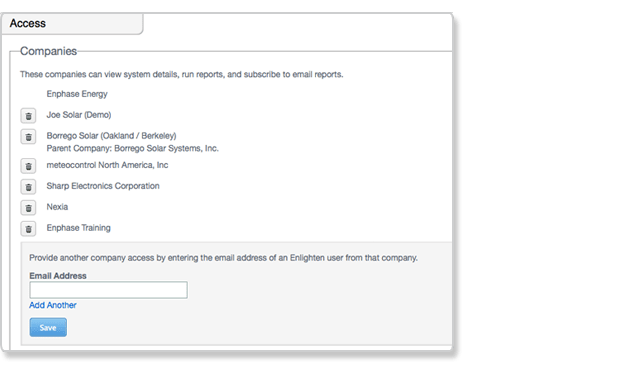
To add a company, enter the email of the company representative in the Email Address field, then select Save.
To give access to multiple users in one batch action, select Add Another each time to add someone, and enter an email address. Select Save.
Comments
1 comment
Make sure you put that they need to sign into their Enlighten account
Please sign in to leave a comment.